Screenshots Settings
Jump to navigation
Jump to search
Overview
This menu in the User Settings is used to customize the hot keys in order to save time during the Backtesting process. This is an important feature to gain experience faster on the Markets.
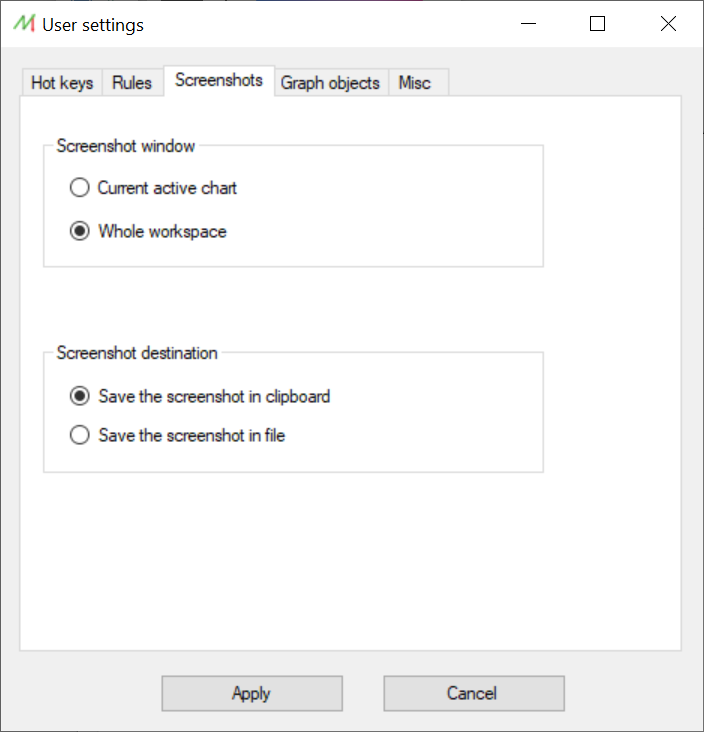
Screenshot window
You can select the screenshot source by choosing the current active chart only or the whole workspace of your screen.
Screenshot destination
You can select the screenshot destination by saving it in the current clipboard or in a file.