Installation Guide
This page has the goal to assist you during the installation process of NakedMarkets
Step 1 : Download the NakedMarkets installer here
After having downloaded the installer, you can double-click on it and authorize it to launch the installation process
Step 2 : Follow the installation Wizard
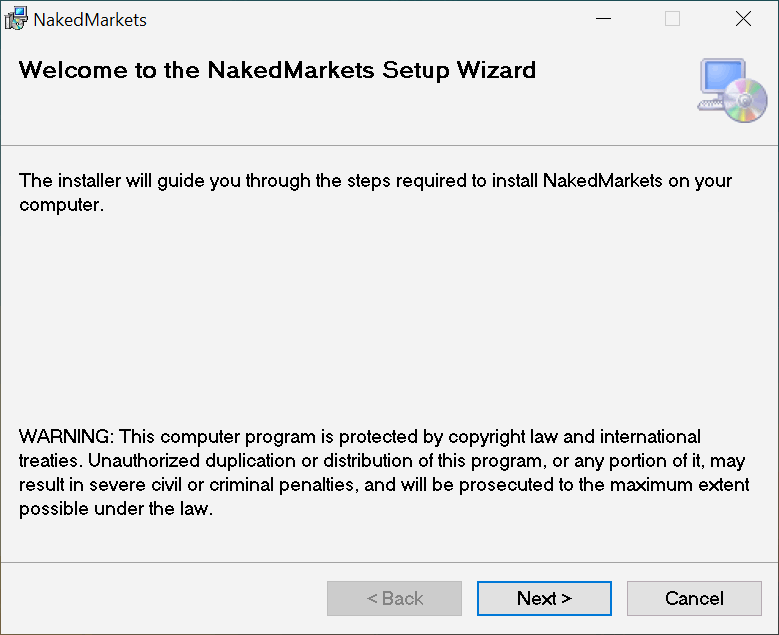
Step 3 : Choose the destination folder
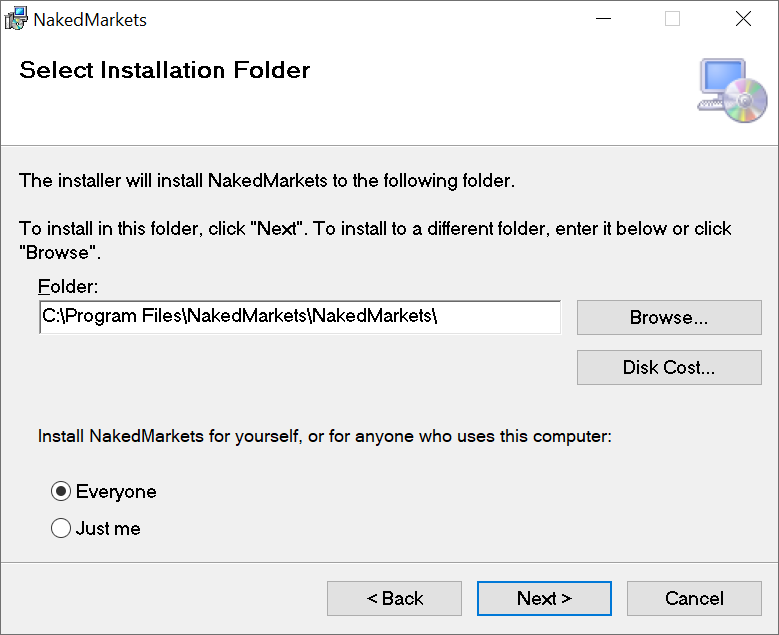
Step 3 : Confirm the installation
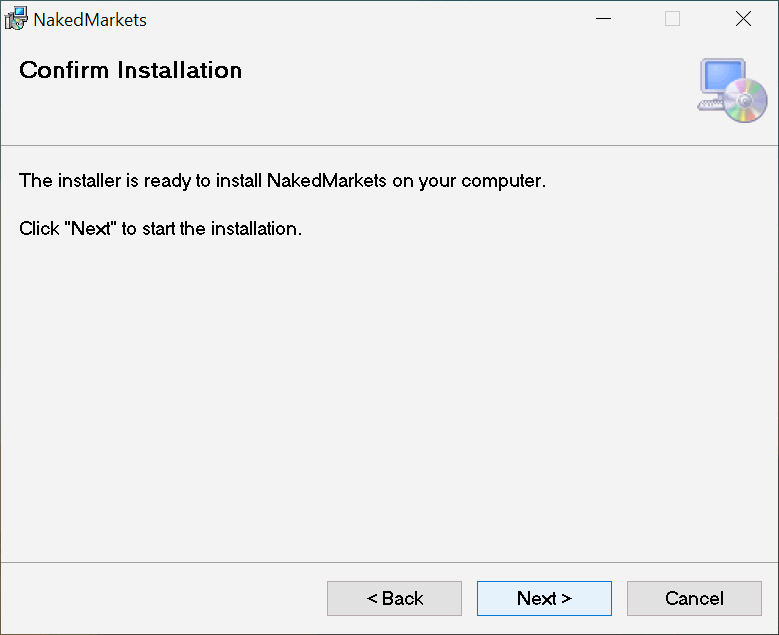
Step 4 : Choose the file associations
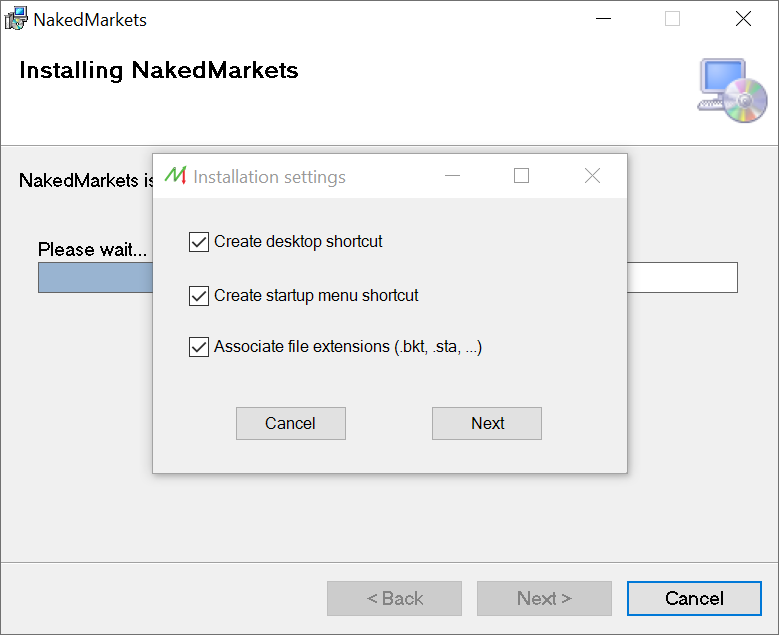
Step 5 : Enter your license key
Your license key has been delivered by email. You can copy/paste it directly in the form.
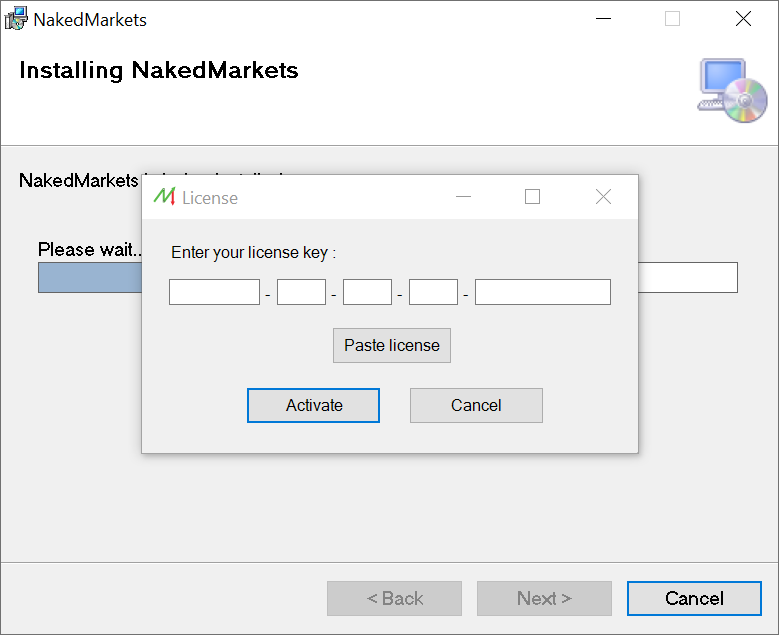
How to uninstall NakedMarkets