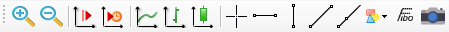Main interface Toolbars
Timeframe toolbar

The Timeframe toolbar changes the Timeframe of the selected chart :
 : set the Timeframe to M1
: set the Timeframe to M1 : set the Timeframe to M5
: set the Timeframe to M5 : set the Timeframe to M15
: set the Timeframe to M15 : set the Timeframe to M30
: set the Timeframe to M30 : set the Timeframe to H1
: set the Timeframe to H1 : set the Timeframe to H4
: set the Timeframe to H4 : set the Timeframe to D1
: set the Timeframe to D1 : set the Timeframe to W1
: set the Timeframe to W1 : set the Timeframe to MN
: set the Timeframe to MN
If the user created custom Timeframes in the Data center, he can use them by clicking on the T button :

Backtest toolbar
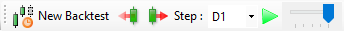
The Backtest toolbar :
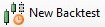 : new Backtest creation
: new Backtest creation : single step Backward
: single step Backward : single step Forward
: single step Forward : set the Backtest step
: set the Backtest step /
/ : pause/resume the automatic Backtest processing
: pause/resume the automatic Backtest processing : set the speed of the automatic Backtest processing
: set the speed of the automatic Backtest processing
Chart toolbar