Backtests
Summary
NakedMarkets is aimed to allow the users to simulate the Financial Markets behavior and trade them in the same way. By creating a new backtest you define a new environment with associated Market Symbols.
The Backtests are designed by a specific file format, .bkt files, which can be shared between users with all the relevant properties.
Backtest creation
To create a new Backtest, you only need to click on the dedicated button "New Button" and follow the process :
- Choose the Backtest name and the deposit amount :
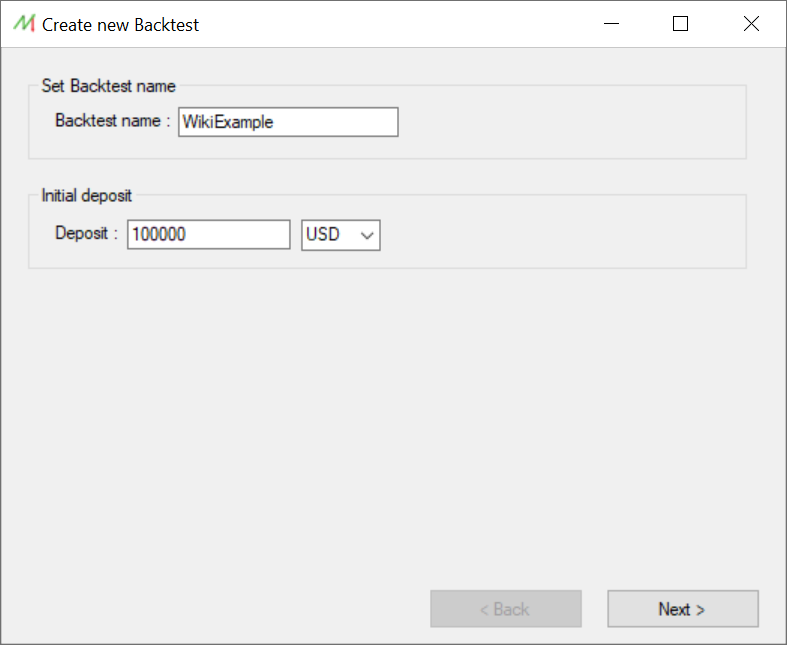
- Choose the Market Symbols and the starting date :
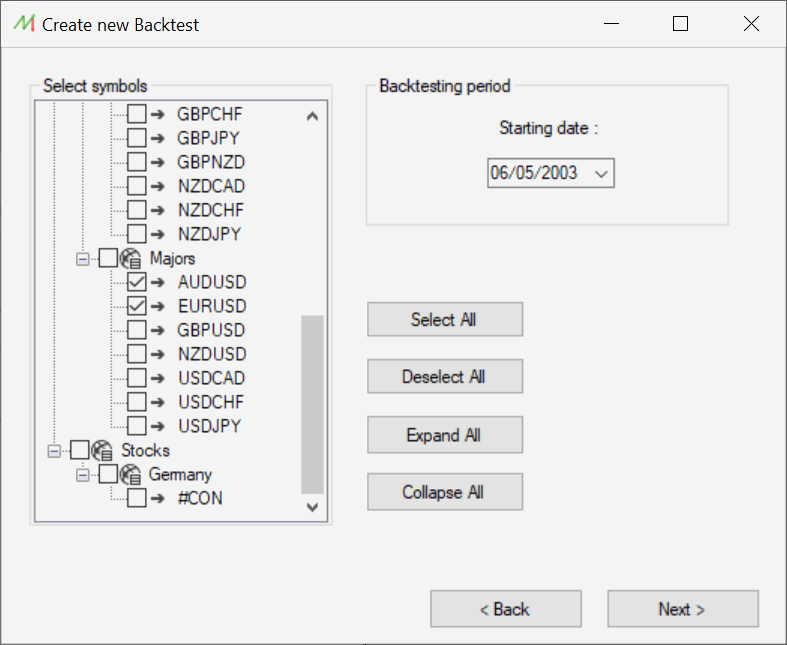
- Choose the Timezone and the options :
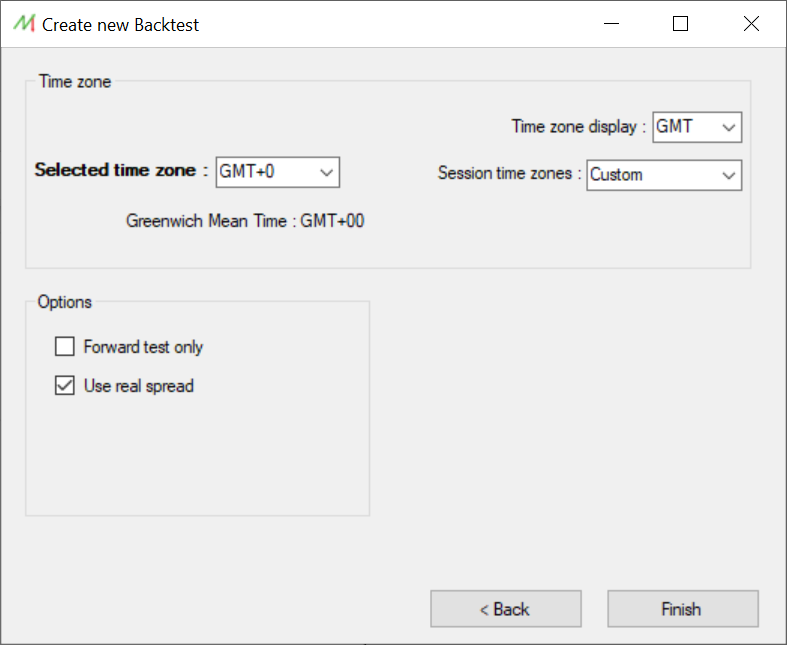
Backtest Export
It's possible to export a Backtest file by using the File menu and click on "Save as...".
This file is independent and can be imported in any version of NakedMarkets software. All the following properties are saved when exporting the Backtest :
- The selected Market Symbols
- The account history and opened/pending orders
- The opened charts and the associated resources (rules, graphical objects, indicators, ...)
Backtest Import
It's possible to export a Backtest file by using the File menu and click on "Open".