Rules Settings
Overview
This menu in the User Settings is used set specific Entry Rules to the related hotkeys. This allows to set user defined instant or pending order with one keyboard shortcut instead of drag&dropping the Entry Rule to the chart.
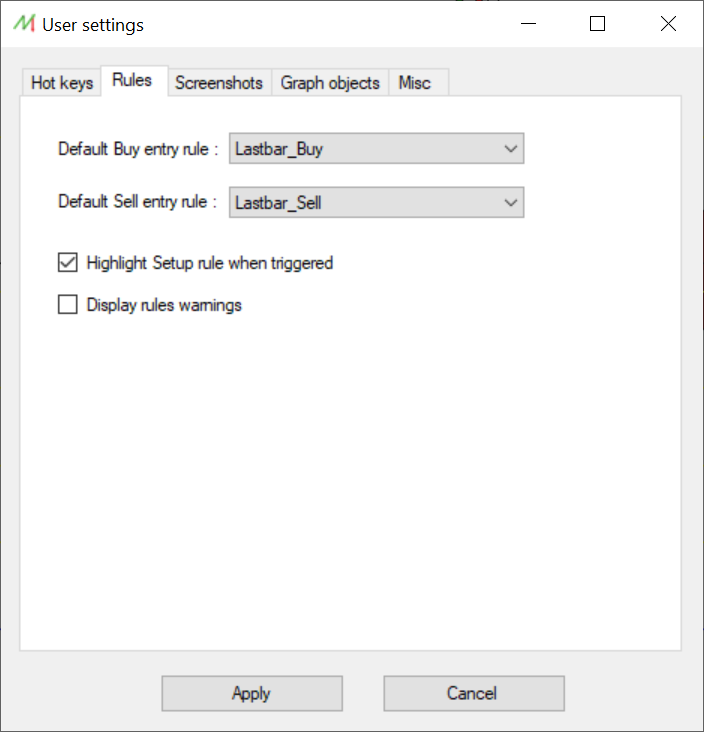
Default Buy entry rule
Here, you can select one of all the Entry Rules defined with the help of the Rule Manager. This selected Entry Rule will be bound to the Use Default Buy Entry Rule hotkey.
Default Sell entry rule
Here, you can select one of all the Entry Rules defined with the help of the Rule Manager. This selected Entry Rule will be bound to the Use Default Sell Entry Rule hotkey.