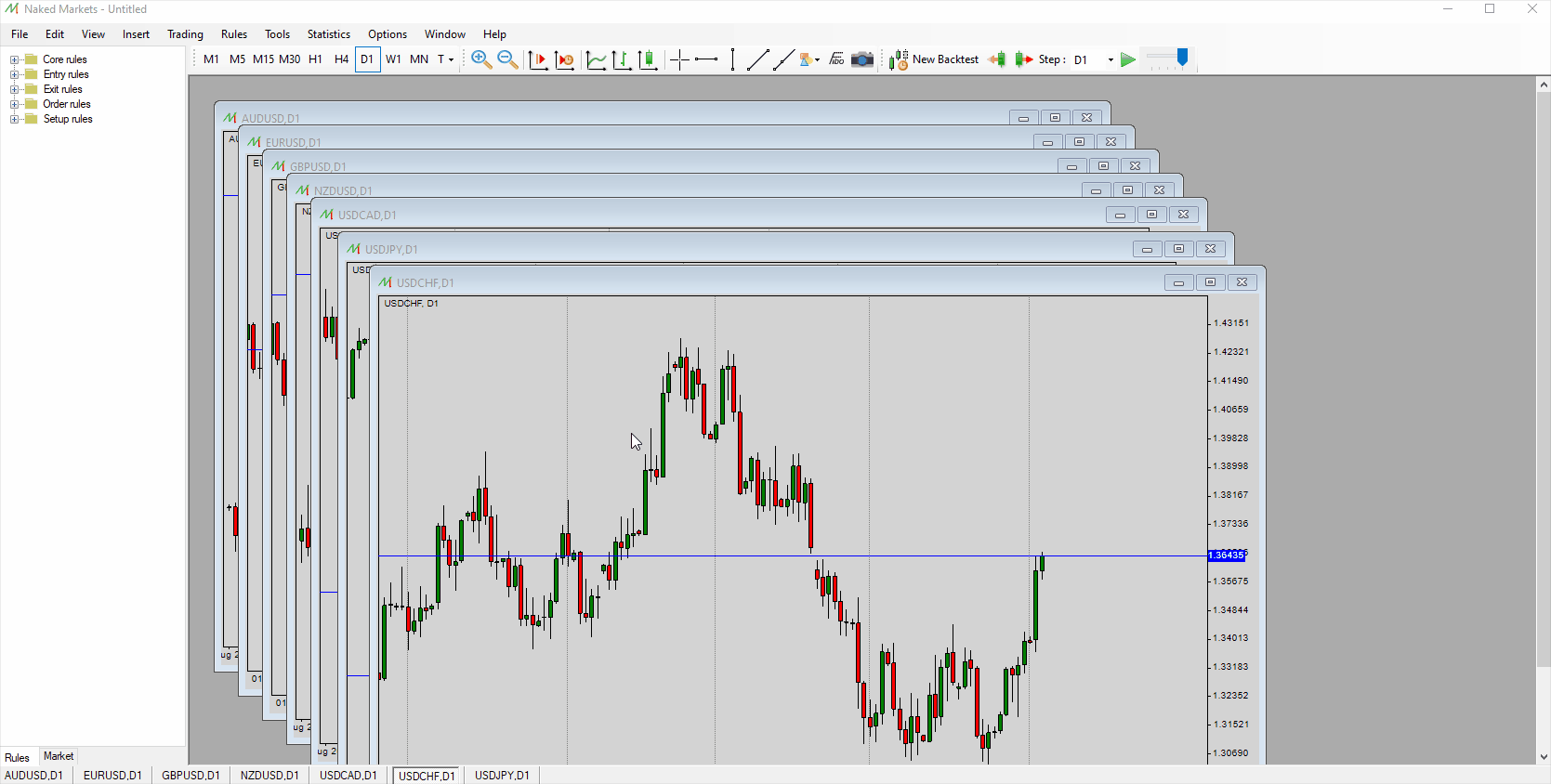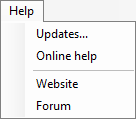Main interface Menus: Difference between revisions
Jump to navigation
Jump to search
| Line 120: | Line 120: | ||
<br> | <br> | ||
This can be useful when several charts are opened and the user wants to rearrange them to fit the main window after having created or opened the backtest : | This can be useful when several charts are opened and the user wants to rearrange them to fit the main window after having created or opened the backtest : | ||
[[File:WindowsTiling.gif|left|frameless|upright=3. | [[File:WindowsTiling.gif|left|frameless|upright=3.8]] | ||
<br> | <br> | ||
<br> | <br> | ||
Revision as of 13:15, 28 March 2022
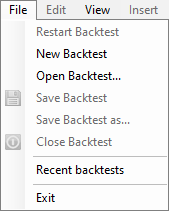
The File menu provides the features to :
- Create a new Backtest
- Open an existing Backtest and the recent opened Backtest
- Close the current Backtest
- Save the current Backtest or export it
- Exit the software
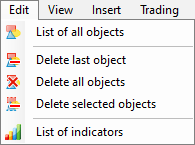
The Edit menu provides the features to :
- List of all Graphical objects on the focused chart
- Delete the last created Graphical objects on the focused chart
- Delete all Graphical objects on the focused chart
- Delete the selected Graphical objects on the focused chart
- List the indicators on all opened charts
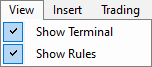
The View menu provides the features to :
- Show/hide the Terminal pane
- Show/hide the Rules pane
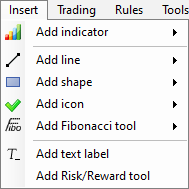
The Insert menu provides the features to add any of the Graphical objects on the current selected chart.
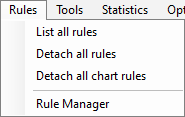
The Rules menu provides the features to :
- List of all attached User Rules to charts
- Detach all attached User Rules to the selected charts
- Detach all attached User Rules to all opened charts
- Open the Rule Manager window
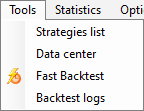
The Tools menu provides the features to :
- List of all installed strategies
- Open the Data center
- Open the Fast Backtest
- Open the Backtest logs
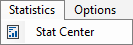
The Statistics menu provides the feature to :
- Open the statistics center
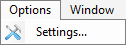
The Options menu provides the feature to :
- Open the User settings
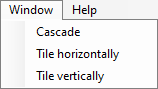
The Window menu provides the features to arrange the opened charts by :
- Cascading each window
- Tiling them horizontally
- Tiling them vertically
This can be useful when several charts are opened and the user wants to rearrange them to fit the main window after having created or opened the backtest :