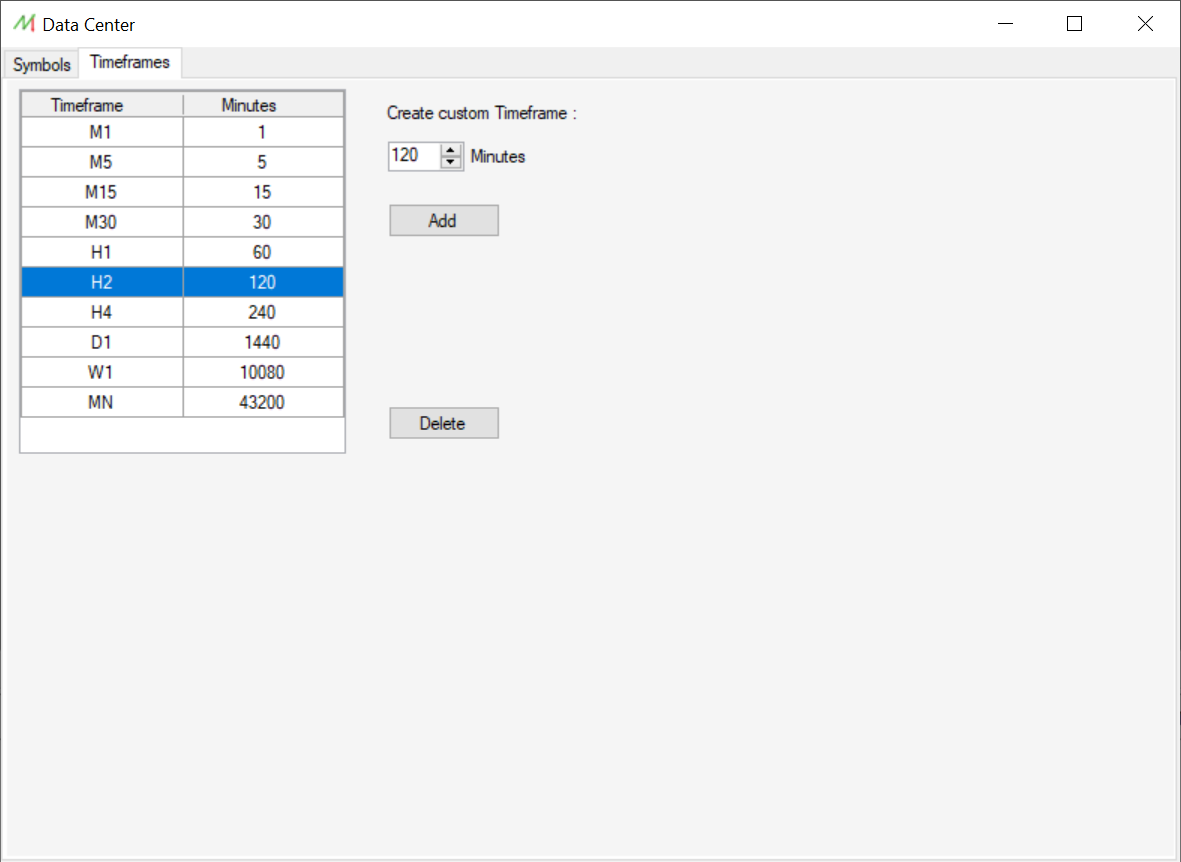Data Center: Difference between revisions
| Line 35: | Line 35: | ||
All the symbols are available on the left pane. | All the symbols are available on the left pane. | ||
<br>Each symbol is found in its category. Several symbols can be selected at the same type by clicking on the category itself. | <br>Each symbol is found in its category. Several symbols can be selected at the same type by clicking on the category itself. | ||
<br> | |||
<br> | <br> | ||
Revision as of 09:30, 16 March 2022
Overview
The Data Center lets the user handle the historical data and the custom timeframes.
In this module, it's possible to download, update, export, delete and modify the historical financial data. Moreover, the user can define any custom timeframe by its minutes number.
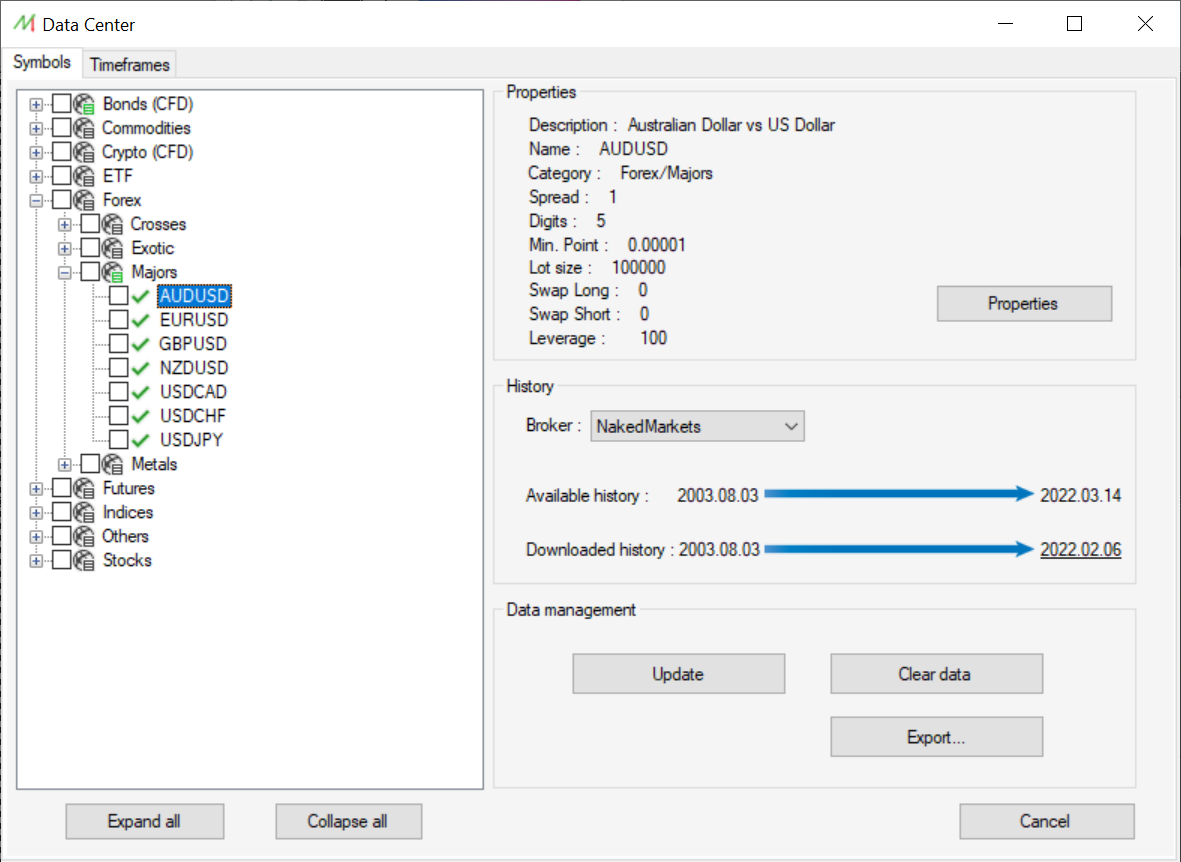
Data Center location
You can open the Data Center form by clicking on the "Tools" menu and "Data center" from the main interface.
Market Symbol management
Symbol list
All the symbols are available on the left pane.
Each symbol is found in its category. Several symbols can be selected at the same type by clicking on the category itself.
Symbol properties
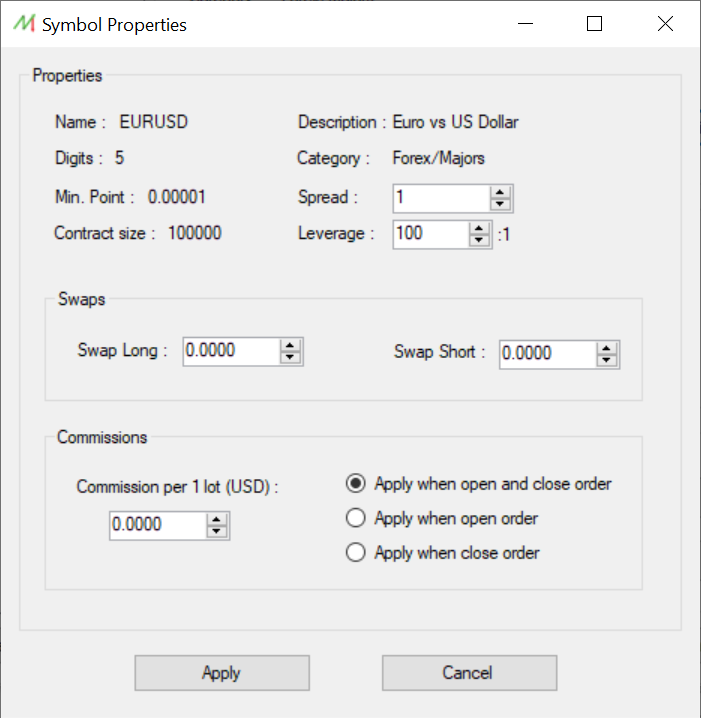
History and Brokers
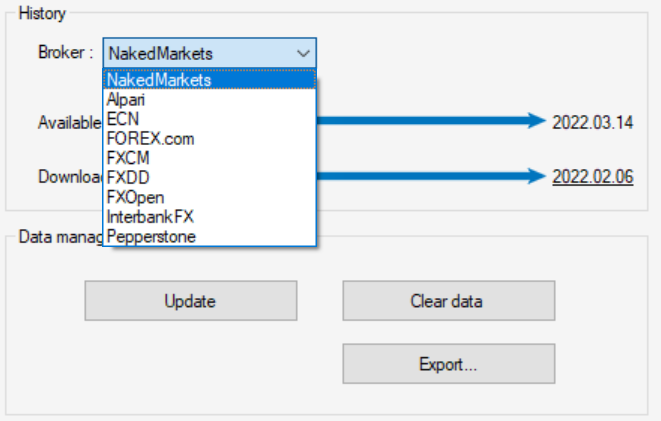
History update
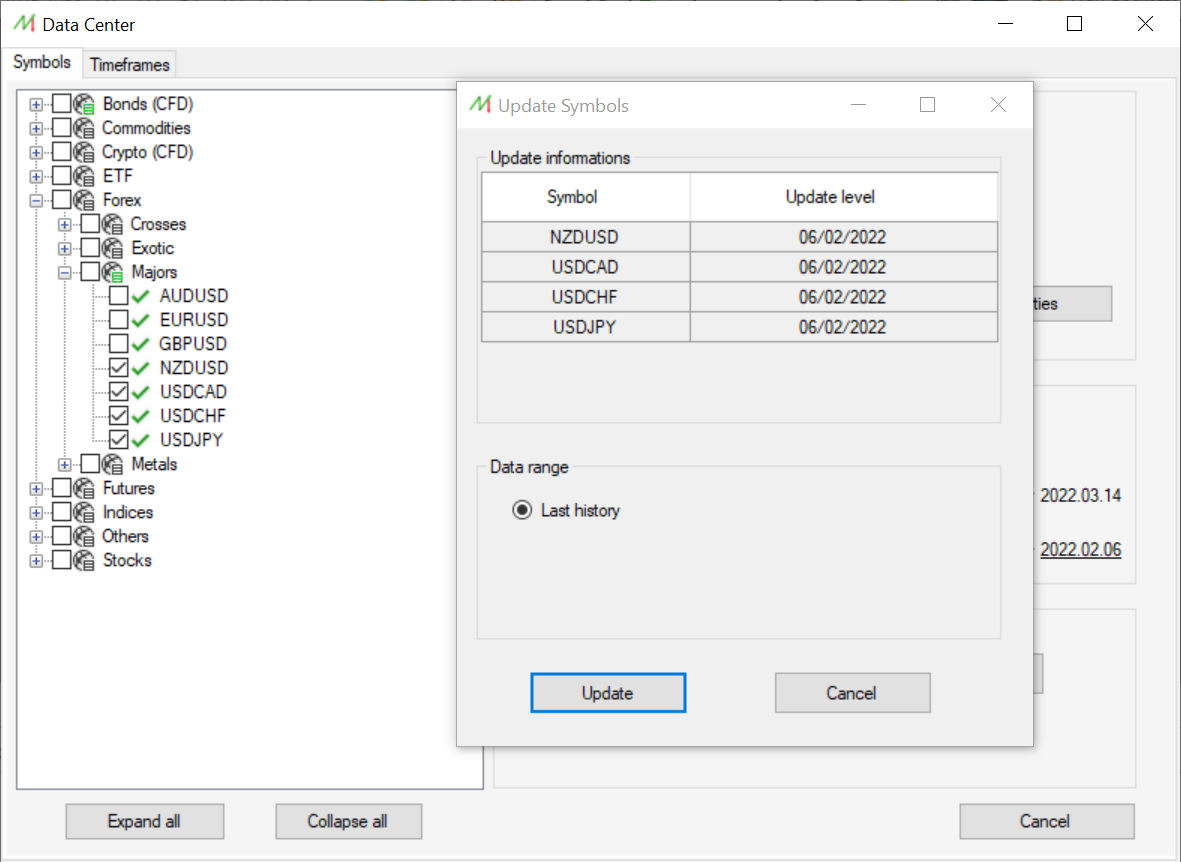
History deletion
History export
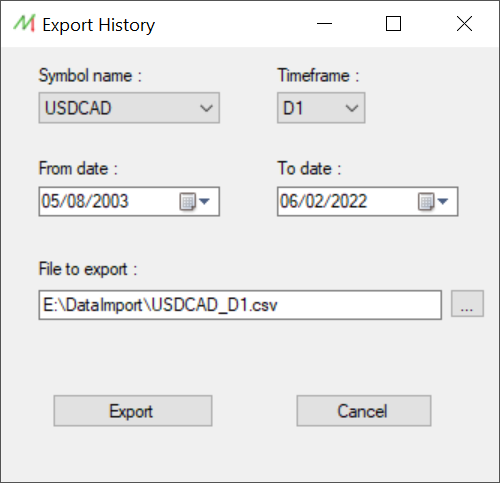
Timeframes management
On this tab, the user can add new custom timeframes in order to fit his needs.
You just have to enter the number of minutes of the new timeframe and the software will automatically generate it for every installed Symbols. It's possible to delete the user-defined timeframe as well.