Updates Settings: Difference between revisions
Jump to navigation
Jump to search
Created page with "=== Overview === This menu in the User Settings is designed to manage the updates process of Naked Markets. <br> <br> left|frameless|upright=1.5..." |
|||
| Line 3: | Line 3: | ||
<br> | <br> | ||
<br> | <br> | ||
[[File:Updates settings.png|left|frameless|upright=1. | [[File:Updates settings.png|left|frameless|upright=1.2]] | ||
<br> | <br> | ||
<br> | <br> | ||
| Line 26: | Line 26: | ||
<br> | <br> | ||
<br> | <br> | ||
=== Check updates at startup === | === Check updates at startup === | ||
This options is used to check automatically if software updates are available when Naked Markets is launched. | This options is used to check automatically if software updates are available when Naked Markets is launched. | ||
<br>It's advised to let this option checked in order to benefit from the latest features. | <br>It's advised to let this option checked in order to benefit from the latest features. | ||
<br> | <br> | ||
Revision as of 08:01, 6 June 2022
Overview
This menu in the User Settings is designed to manage the updates process of Naked Markets.
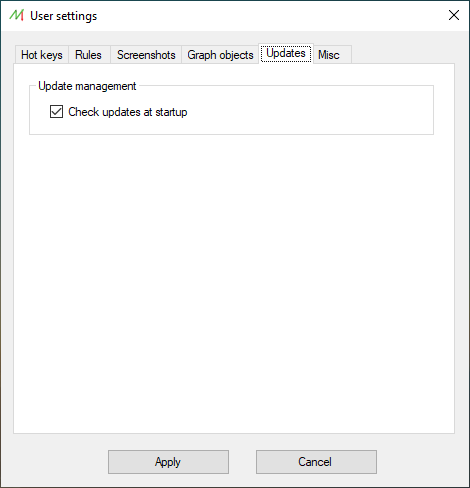
Check updates at startup
This options is used to check automatically if software updates are available when Naked Markets is launched.
It's advised to let this option checked in order to benefit from the latest features.