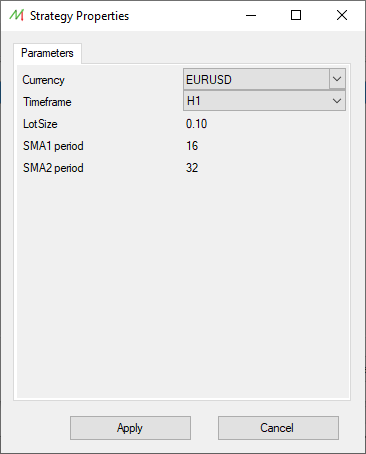Strategies: Difference between revisions
Jump to navigation
Jump to search
No edit summary |
No edit summary |
||
| Line 27: | Line 27: | ||
Then, the user can edit the parameters of the strategy by double-clicking on it or by clicking on the Parameters button : | Then, the user can edit the parameters of the strategy by double-clicking on it or by clicking on the Parameters button : | ||
<br> | <br> | ||
[[File:StratEdit.png|left|frameless|upright=0 | [[File:StratEdit.png|left|frameless|upright=1.0]] | ||
<br> | <br> | ||
<br> | <br> | ||
Revision as of 15:16, 21 March 2022
Overview
The strategies are trading systems defined programmatically by the user.
In order to design this kind of automated trading strategy, it's necessary to develop it by interacting with the NakedMarkets API, with one of the following languages : C#, F#, VB, C++ or Delphi.
The designed strategy will take the form of a .DLL file, which can be stored in the "Strategies" folder in the installation directory.
Listing and editing strategies
It's possible to list all the installed strategies by using the menu "Tools", on the main interface, and clicking on "Strategies list".
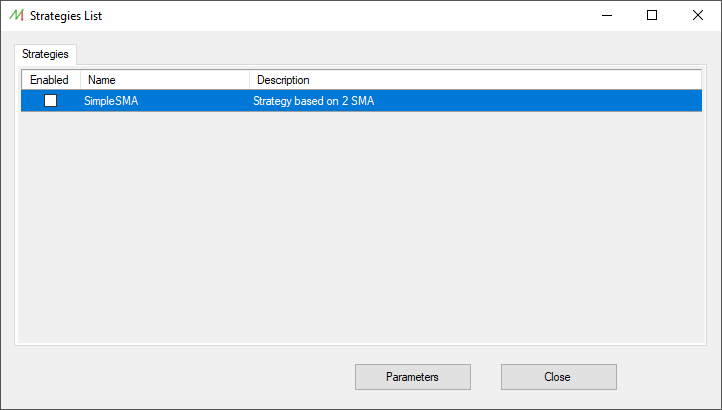
Then, the user can edit the parameters of the strategy by double-clicking on it or by clicking on the Parameters button :