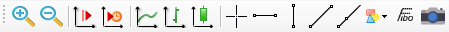Main interface Toolbars: Difference between revisions
Jump to navigation
Jump to search
No edit summary |
|||
| Line 26: | Line 26: | ||
<br> | <br> | ||
<br> | <br> | ||
The Backtest toolbar | The Backtest toolbar provides an easy way to access all Backtest processing tools : | ||
* [[File:BacktestNew.png|frameless]] : new Backtest creation | * [[File:BacktestNew.png|frameless]] : new [[Backtests#Backtest_Creation|Backtest creation]] | ||
* [[File:BacktestBackward.png|frameless]] : single step Backward | * [[File:BacktestBackward.png|frameless]] : [[Backtests#Manual_processing|single step Backward]] | ||
* [[File:BacktestForward.png|frameless]] : single step Forward | * [[File:BacktestForward.png|frameless]] : [[Backtests#Manual_processing|single step Forward]] | ||
* [[File:BacktestStep.png|frameless]] : set the Backtest step | * [[File:BacktestStep.png|frameless]] : [[Backtests#Steps_management|set the Backtest step]] | ||
* [[File:BacktestResume.png|frameless]]/[[File:BacktestPause.png|frameless]] : pause/resume the automatic Backtest processing | * [[File:BacktestResume.png|frameless]]/[[File:BacktestPause.png|frameless]] : pause/resume the [[Backtests#Automatic_processing|automatic Backtest processing]] | ||
* [[File:BacktestSpeed.png|frameless]] : set the speed of the automatic Backtest processing | * [[File:BacktestSpeed.png|frameless]] : set the speed of the [[Backtests#Automatic_processing|automatic Backtest processing]] | ||
<br> | <br> | ||
=== Chart toolbar === | === Chart toolbar === | ||
[[File:MainChartToolbar.png|left|frameless|upright=1.4]] | [[File:MainChartToolbar.png|left|frameless|upright=1.4]] | ||
<br> | <br> | ||
<br> | <br> | ||
Revision as of 13:55, 28 March 2022
Timeframe toolbar

The Timeframe toolbar changes the Timeframe of the selected chart :
 : set the Timeframe to M1
: set the Timeframe to M1 : set the Timeframe to M5
: set the Timeframe to M5 : set the Timeframe to M15
: set the Timeframe to M15 : set the Timeframe to M30
: set the Timeframe to M30 : set the Timeframe to H1
: set the Timeframe to H1 : set the Timeframe to H4
: set the Timeframe to H4 : set the Timeframe to D1
: set the Timeframe to D1 : set the Timeframe to W1
: set the Timeframe to W1 : set the Timeframe to MN
: set the Timeframe to MN
If the user created custom Timeframes in the Data center, he can use them by clicking on the T button :

Backtest toolbar
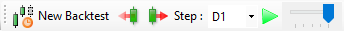
The Backtest toolbar provides an easy way to access all Backtest processing tools :
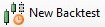 : new Backtest creation
: new Backtest creation : single step Backward
: single step Backward : single step Forward
: single step Forward : set the Backtest step
: set the Backtest step /
/ : pause/resume the automatic Backtest processing
: pause/resume the automatic Backtest processing : set the speed of the automatic Backtest processing
: set the speed of the automatic Backtest processing
Chart toolbar