Indicators: Difference between revisions
No edit summary |
|||
| (15 intermediate revisions by the same user not shown) | |||
| Line 1: | Line 1: | ||
=== Overview === | === Overview === | ||
The indicators are | The indicators are useful tools aimed to frame the price action. There is a large variety of them and every standard trading/backtesting tool includes the most popular ones. | ||
<br>Example of the popular Ichimoku indicator : | <br>Example of the popular Ichimoku indicator : | ||
[[File:IndicatorIchimokuExample.png|left|frameless|upright=2.4]] | [[File:IndicatorIchimokuExample.png|left|frameless|upright=2.4]] | ||
| Line 28: | Line 28: | ||
[[File:IndicatorAdd.png|left|frameless|upright=1.2]] | [[File:IndicatorAdd.png|left|frameless|upright=1.2]] | ||
<br> | <br> | ||
<br> | |||
<br> | |||
<br> | |||
<br> | |||
<br> | |||
<br> | |||
<br> | |||
<br> | |||
<br> | |||
<br> | |||
<br> | |||
<br> | |||
<br> | |||
=== Listing indicators === | |||
By right-clicking on the chart and selecting "List of indicators", the user can list all the indicators attached to the charts : | |||
<br> | |||
[[File:IndicatorList.png|left|frameless|upright=1.2]] | |||
<br> | <br> | ||
<br> | <br> | ||
| Line 44: | Line 62: | ||
=== Editing indicators properties === | === Editing indicators properties === | ||
It's possible to edit the indicator properties, according to its parameters, when the user adds the indicator on the chart or when clicking the "Edit" button after having selected the indicator. | It's possible to edit the indicator properties, according to its parameters, when the user adds the indicator on the chart or when clicking the "Edit" button after having selected the indicator. | ||
<br>Another option is double-clicking on one of the indicator line on the chart to open the Editing properties window. | |||
<br> | |||
[[File:IndicatorEdit.png|left|frameless|upright=0.8]] | |||
<br> | |||
<br> | <br> | ||
<br> | <br> | ||
<br> | <br> | ||
| Line 61: | Line 82: | ||
<br> | <br> | ||
=== | === Indicators related to Rules === | ||
Any installed indicator, by the user or by default, can be used within rules conditions. | |||
<br>This can be done by using a [[Default Rules|Default Rule]] in the [[Indicators_Rules|Indicator]] category. | |||
<br> | <br> | ||
<br> | <br> | ||
=== | === Importing indicators from Metatrader === | ||
This feature is currently under developpment as stated in the [https://www.naked-markets.com/Forum/viewforum.php?f=2 NakedMarkets roadmap]. | |||
<br> | <br> | ||
<br> | <br> | ||
=== Importing indicators from Forextester === | === Importing indicators from Forextester === | ||
If the user wants to import indicators, designed for Forextester, it's possible to import them by simply adding them in the "Indicator" folder in the installation directory. | |||
<br>All the versions of Forextester indicators are supported. | |||
<br> | <br> | ||
<br> | <br> | ||
Latest revision as of 11:28, 24 March 2022
Overview
The indicators are useful tools aimed to frame the price action. There is a large variety of them and every standard trading/backtesting tool includes the most popular ones.
Example of the popular Ichimoku indicator :
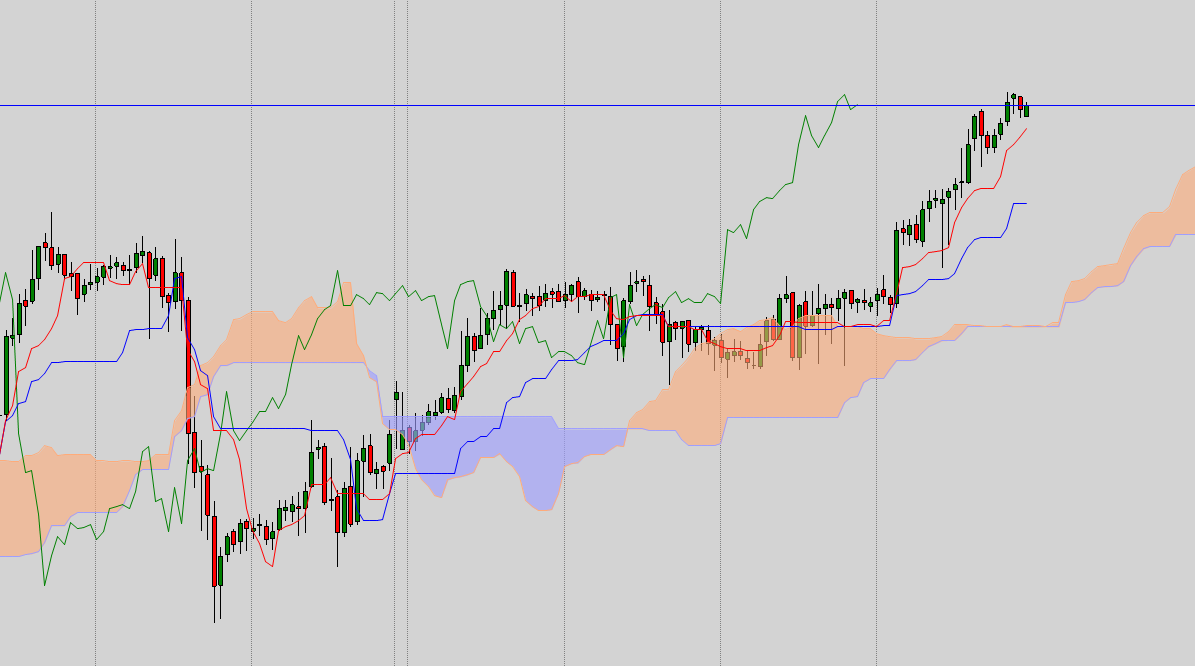
Adding indicators
The user can add indicators by right-clicking on the current chart or by using the menu "Insert" of the main interface.
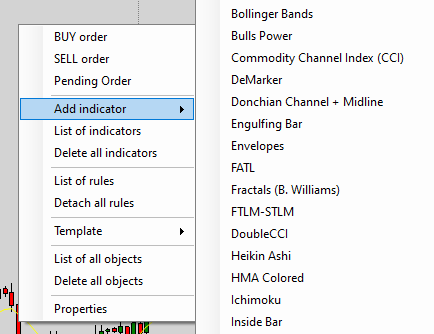
Listing indicators
By right-clicking on the chart and selecting "List of indicators", the user can list all the indicators attached to the charts :
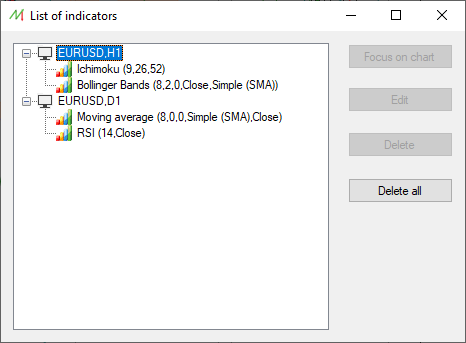
Editing indicators properties
It's possible to edit the indicator properties, according to its parameters, when the user adds the indicator on the chart or when clicking the "Edit" button after having selected the indicator.
Another option is double-clicking on one of the indicator line on the chart to open the Editing properties window.
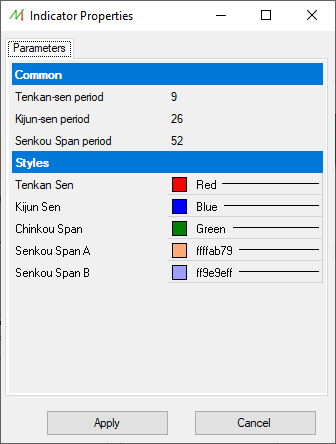
Any installed indicator, by the user or by default, can be used within rules conditions.
This can be done by using a Default Rule in the Indicator category.
Importing indicators from Metatrader
This feature is currently under developpment as stated in the NakedMarkets roadmap.
Importing indicators from Forextester
If the user wants to import indicators, designed for Forextester, it's possible to import them by simply adding them in the "Indicator" folder in the installation directory.
All the versions of Forextester indicators are supported.
List of indicators
Here is the list of the indicators included by default in NakedMarkets :
- Accelerator Oscillator
- ADX : Average Directional Movement Index
- Alligator
- AMA : Adaptative Moving Average
- Awesome Oscillator (B. Williams)
- Aroon
- ATR : Average True Range
- Bears Power
- Bollinger Bands
- Bulls Power
- CCI : Commodity Channel Index
- DeMarker
- Donchian Channel
- Engulfing Bar
- Envelopes
- FATL : Fast Adaptive Trend Line
- Fractals
- FTLM-STLM
- Double CCI
- Heiken Ashi
- HMA : Hull Moving Average
- Ichimoku
- Inside bar
- Keltner Channels
- MACD : Moving Average Convergence Divergence
- MA Crossover
- Momentum
- Moving Average
- Murrey_Math
- OBV : On Balance Volume
- PSAR : Parabolic Stop And Reverse
- PCCI : Perfect Commodity Channel Index
- PFE : Polarized Fractal Efficiency
- Pivots points
- Price channel
- Price Daily Range
- ROC : Rate Of Change
- RSI : Relative Strength Index
- Solar Wind
- Stochastic
- Support & Resistance
- TDI : Traders Dynamic Index
- Range Expansions Index
- Ultimate Oscillator
- Volume
- %R : Percent Range (B. Williams)
- ZigZag
It's possible to include a new popular indicator if you need it by requesting it on the forum.