Installation Guide: Difference between revisions
No edit summary |
|||
| (8 intermediate revisions by the same user not shown) | |||
| Line 1: | Line 1: | ||
This page has the goal to assist you during the installation process of NakedMarkets | |||
<br> | <br> | ||
<br> | <br> | ||
=== Step 1 : Download the NakedMarkets installer [https://www.naked-markets.com/Downloads/NakedMarkets_Setup.msi here] === | === Step 1 : Download the NakedMarkets installer [https://www.naked-markets.com/Downloads/NakedMarkets_Setup.msi here] === | ||
You can download the installer from this [https://www.naked-markets.com/Downloads/NakedMarkets_Setup.msi link].<br> | |||
After having downloaded the installer, you can double-click on it and authorize it to launch the installation process | After having downloaded the installer, you can double-click on it and authorize it to launch the installation process | ||
<br> | <br> | ||
<br> | <br> | ||
=== Step 2 : Follow the installation Wizard === | === Step 2 : Follow the installation Wizard === | ||
<br> | <br> | ||
[[File:InstallationStep1.png|left|alt=Installation Step1|frameless|upright=1.5]] | [[File:InstallationStep1.png|left|alt=Installation Step1|frameless|upright=1.5]] | ||
<br> | <br> | ||
<br> | <br> | ||
| Line 117: | Line 120: | ||
<br> | <br> | ||
=== How to uninstall NakedMarkets === | === How to uninstall NakedMarkets === | ||
You can uninstall NakedMarkets by going to the "Control Panel" and select "Programs and features". | |||
<br>By right-clicking on NakedMarkets, and selecting "uninstall", the software will uninstall automatically and ask if the user wants to keep the Backtest and data files : | |||
<br> | |||
[[File:Uninstall.png|left|frameless|upright=1.5]] | |||
<br> | |||
<br> | |||
<br> | |||
<br> | |||
<br> | |||
<br> | |||
<br> | |||
<br> | |||
<br> | |||
<br> | |||
<br> | <br> | ||
<br> | <br> | ||
If you select "No" all the data stored in the NakedMarkets folder will be deleted. Otherwise, the downloaded data, the backtests files, the rules files, the statistics files will not be deleted. | |||
Latest revision as of 08:13, 8 March 2024
This page has the goal to assist you during the installation process of NakedMarkets
Step 1 : Download the NakedMarkets installer here
You can download the installer from this link.
After having downloaded the installer, you can double-click on it and authorize it to launch the installation process
Step 2 : Follow the installation Wizard
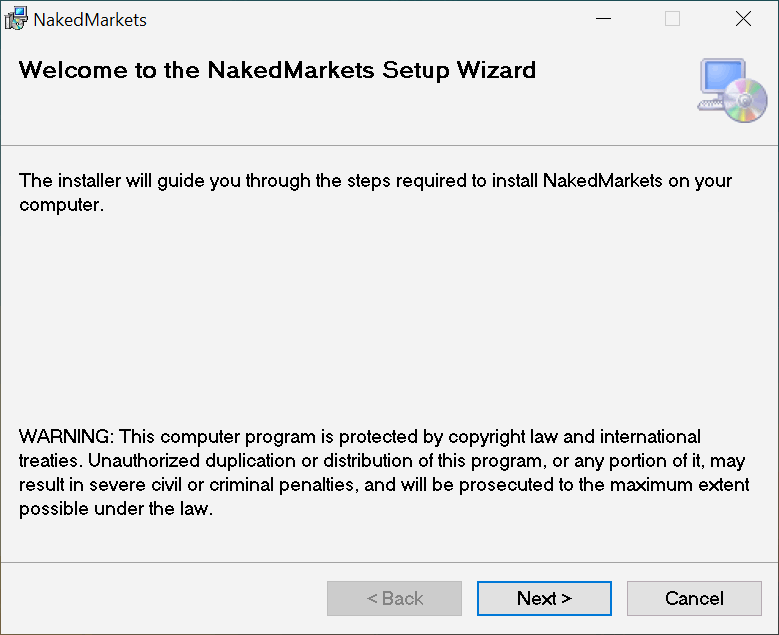
Step 3 : Choose the destination folder
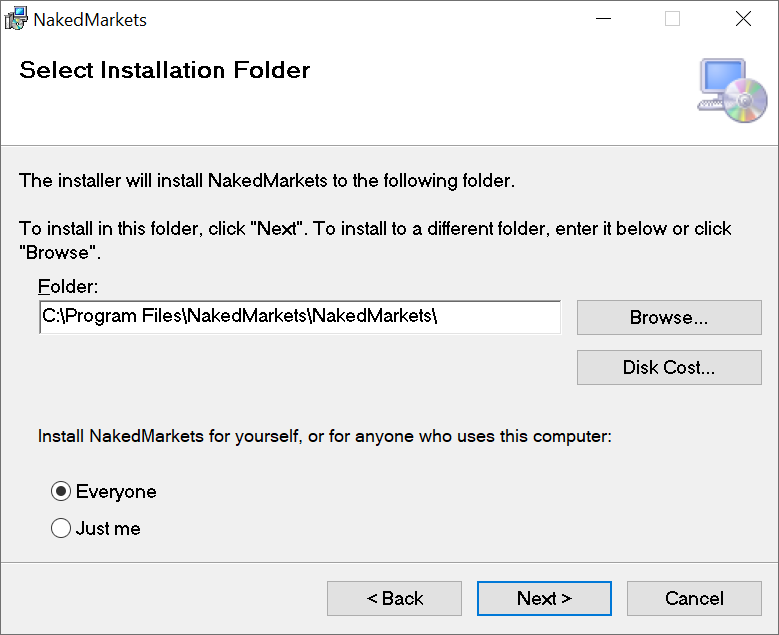
Step 4 : Confirm the installation
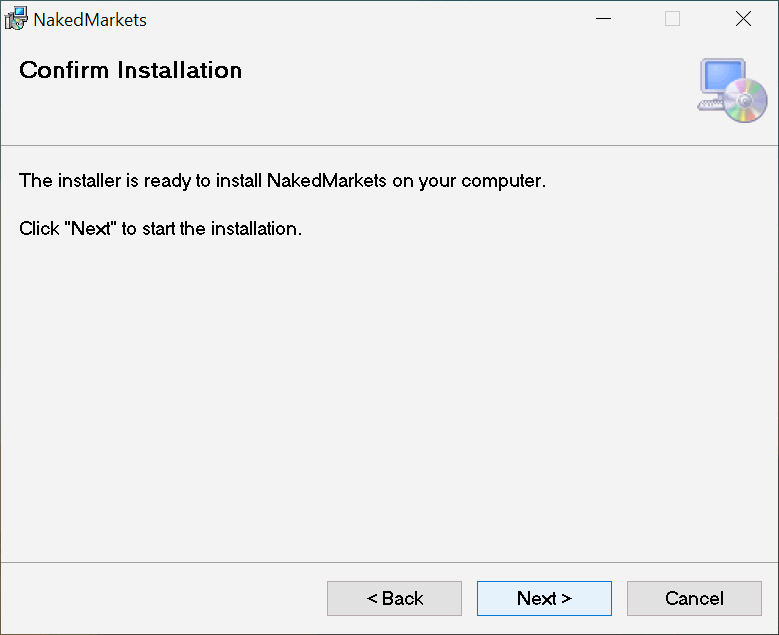
Step 5 : Choose the file associations and shortcuts
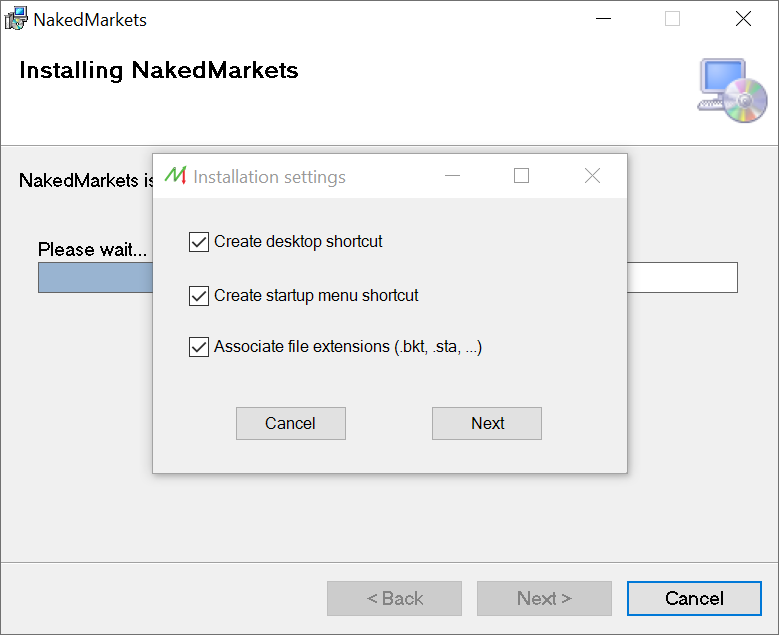
Step 6 : Enter your license key
The license key has been delivered by email after the purchase. It's possible to copy&paste it directly in the form.
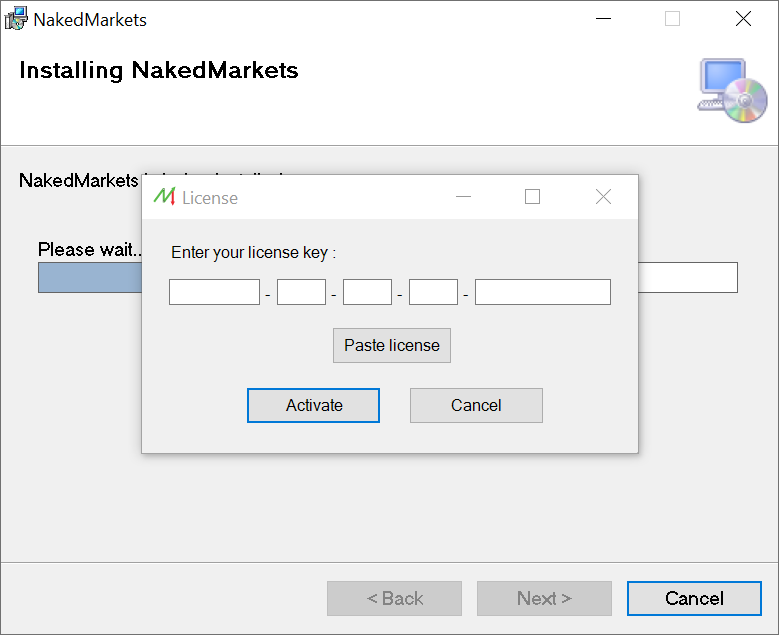
How to uninstall NakedMarkets
You can uninstall NakedMarkets by going to the "Control Panel" and select "Programs and features".
By right-clicking on NakedMarkets, and selecting "uninstall", the software will uninstall automatically and ask if the user wants to keep the Backtest and data files :
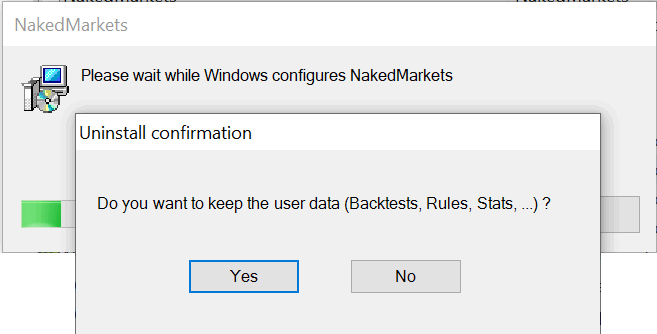
If you select "No" all the data stored in the NakedMarkets folder will be deleted. Otherwise, the downloaded data, the backtests files, the rules files, the statistics files will not be deleted.